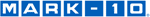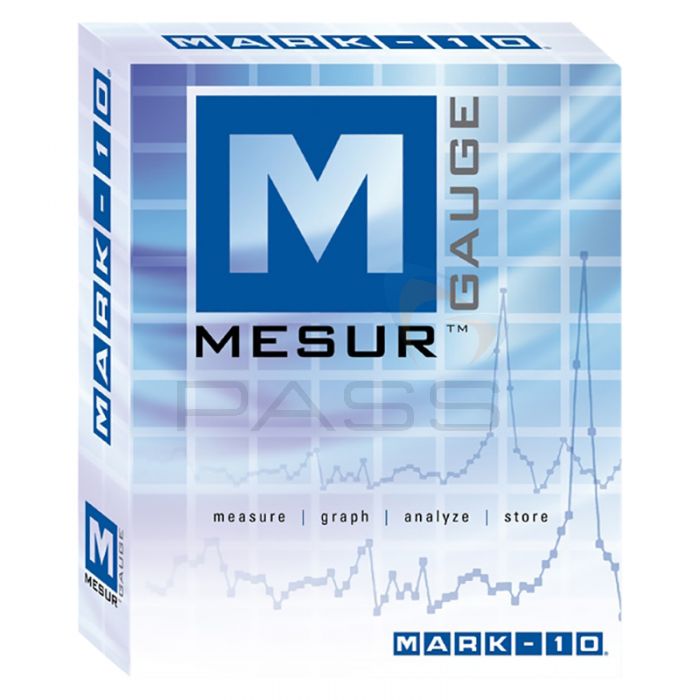*** Please note that the Mark-10 MESUR™ Gauge Software is available as a single licence or as five licences. ***
The Mark-10 MESUR™ Gauge Software can be used to capture, display and analyse single-point or continuous data when used with compatible Mark-10 force and torque measuring instruments. It can also be used to configure test parameters such as start and stop conditions including load, time, distance and sample break.
Test setups can be customised to suit the user’s instrument and/or requirements, they can be saved and recalled as required. Further to this, the Mark-10 MESUR™ Gauge Software can be used to configure particular Mark-10 gauges remotely from a PC.
The user is able to monitor load and travel data in real-time via the large, simulated instrument display. Data can be viewed in a tabular and graphical format, the Mark-10 MESUR™ Gauge Software is able to display load vs time or load vs travel vs time. This software program also includes a range of analytical features for data analysis such as statistical calculation, automatic recalculation for custom data ranges, and pass/ fail indicators.
It is possible to export data to MS Excel at the touch of a button. Alternatively, the Mark-10 MESUR™ Gauge Software can be used to create customised reports using the acquired data.
The Mark-10 MESUR™ Gauge Software can be used to expand the functionality of compatible force and torque measuring indicators, gauges and test stands. It is an effective and eclectic analytical, documenting and programming tool.
Mark-10 MESUR™ Gauge Software Key Features
- Available as a single licence or five licences
- Capture, display and analyse single-point or continuous data
- Suitable for use with compatible Mark-10 torque and force measuring instruments
- Configure test parameters such as start and stop conditions including load, time, distance and sample break
- Customisable test setups can be saved and recalled as required
- Configure select Mark-10 gauges remotely from a PC
- Monitor load and travel data in real-time
- Large, simulated instrument display
- View data in a tabular or graphical format
- Displays load vs time or load vs travel vs time
- Data analysis features
- Statistical calculations
- Automatic recalculations for custom data ranges
- Pass/ fail indicators
- Export data to MS Excel at the touch of a button
- Create reports using customisable templates
- Integrated simulated data generation allows the software to be evaluated without an instrument
- Expands the functionality of compatible force and torque measuring indicators and gauges
- An effective and eclectic analytical, documenting and programming tool
What’s Included?
- Mark-10 MESUR™ Gauge Software – Single Licence OR Five Licences
To view a comparison chart between the standard, Plus and Lite versions of the Mark-10 MESUR™ Gauge Software, please see the 'Technical Specifications'.
Mark-10 MESUR™ Gauge Software Comparison Chart
| Specifications | MESUR™ Gauge Plus | MESUR™ Gauge (standard version) | MESUR™ Lite |
| Compatible equipment | Instruments and test stands | Instruments only | |
| Test stand motor control |
Yes* |
No | No |
| Type of data | Load vs. time / Load vs. travel vs. time / Custom | Load vs. time | |
| Data tabulation | Yes | Yes | |
| Export to Excel | Yes | Yes | |
| Graphing and analysis tools | Yes | No | |
| Maximum number of data points | Unlimited | 5,000 | |
| Continuous data input rate | 0.000001 - 50 per second | 0.1 - 10 per second | |
| Statistical calculations | Yes | No | |
| Available start conditions | Time, load, travel distance | Load | |
| Available stop conditions | Time, load, sample break, travel distance, number of readings | Number of data points | |
| Configurable pass / fail indicators | Yes | No | |
| Reporting | Yes, with customizable fields and templates | No | |
| Save and recall test data | Yes | No | |
| Save and recall multiple test setups | Yes | No | |
| Gauge configuration utility | Yes | No | |
| Large digital display of force and travel | Yes | No | |
| Note | * Compatible with test stand models ESM303, ESM303H, and ESM1500 | ||
Reviews
| SKU | 15-1004-X |
|---|