
FLIR’s METERLiNK® is a free app available for Android and iOS. It is compatible with an array of FLIR tools and is designed to make monitoring, analysing, and reporting on electrical and environmental conditions quicker, easier, and smoother. Equipped with helpful features and streamlining functionality, here are four reasons METERLiNK® will revolutionise your working life.[1]
Quick Links
4 Reasons METERLiNK® is Great
METERLiNK® can be connected to up to seven compatible FLIR test instruments and thermal cameras. It is intended to simplify, streamline, and speed up testing, recording, and reporting, but how does it do that? Furthermore, which FLIR tools are compatible with METERLiNK®?
Towards the end of this article is a list of METERLiNK®-compatible FLIR tools, but for now, here are four reasons METERLiNK® is going to make your job faster, more organised, and hassle-free.
Combine Analysis with Testing
Condition monitoring becomes effortless when using the METERLiNK® app. You can view data graphically and numerically in real-time, as well as see min, max, and average readings. Tapping any point on the measurement graph opens an instantaneous data window.

Moreover, to ensure correct operating ranges, the METERLiNK® app allows you to define high and low alarms. When the threshold is breached, an on-screen message, containing relevant readings and timestamps, will alert you to the occurrence. Consequently, METERLiNK® takes the worry and meticulous monitoring out of testing, allowing you to get on with other tasks while ensuring you never miss an important event.
Collate Multiple Data Sets
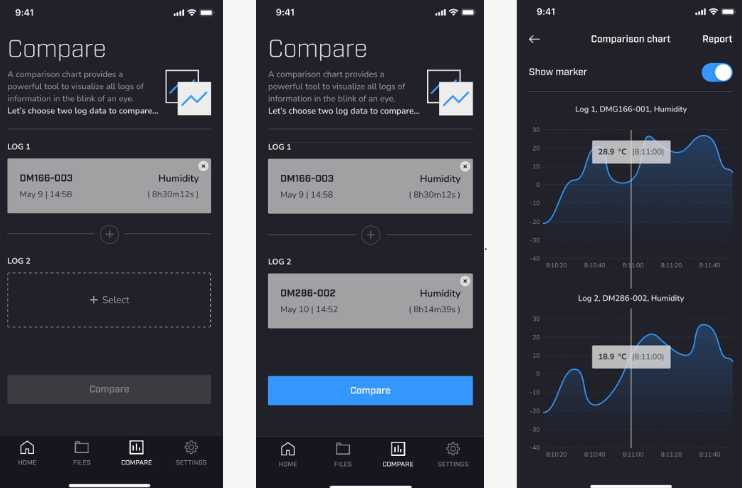
Troubleshoot issues effectively and efficiently by logging and comparing data from multiple FLIR tools via the METERLiNK® app. Ascertain the cause of faults and streamline diagnostics by analysing data on-site. Then, take corrective action sooner. This maximises job efficiency, thereby improving your productivity and profitability while keeping your customers happy.
Get Your Admin Done On-site
In addition to conducting analysis on-site, the METERLiNK® app allows you to compile customised reports while you are on the job. Via your smartphone/tablet and the METERLiNK® app, you can create PDF reports including custom logos, additional notes, and measurements. You may also attach data log files, images, and short video clips. As such, METERLiNK® optimises organisation, allowing you to complete jobs on-site.
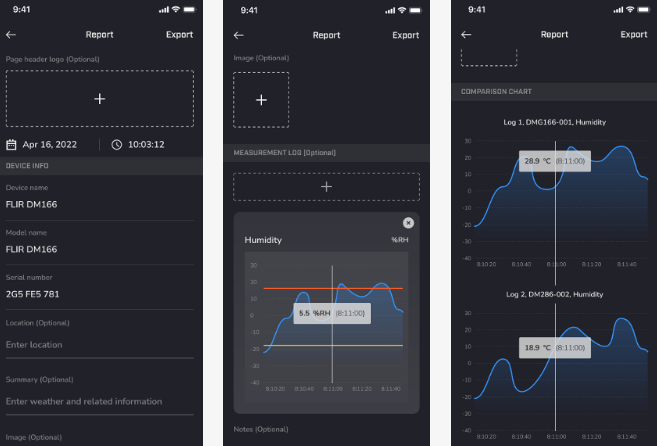
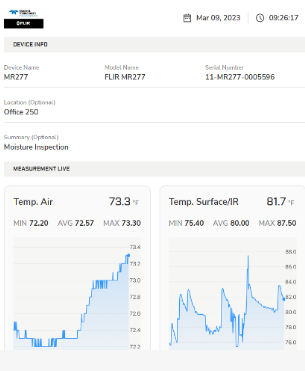
Pocket-Sized Personal Assistant
With the METERLiNK® app, you’ll never miss an important development. As well as sending message alerts when an alarm is triggered, the app will issue text notifications if a FLIR meter loses connection or approaches a low battery. The METERLiNK® app manages and monitors your test instruments, enabling you to complete other tasks. Furthermore, alerts ensure you do not waste time waiting for tests to complete only to find your meter has lost connection or its battery has expired.
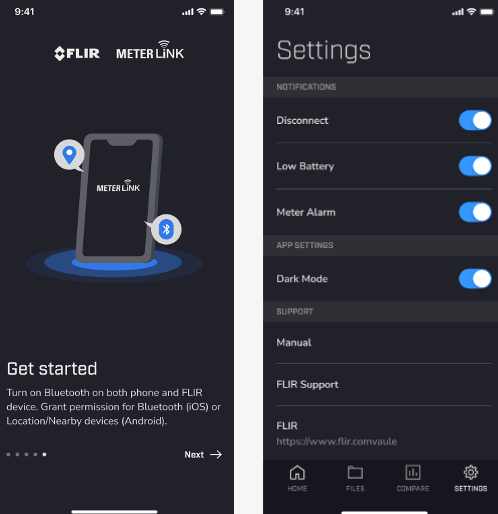
Which FLIR Tools are Compatible with METERLiNK®?
Compatible FLIR test instruments and thermal cameras connect to METERLiNK® via Bluetooth. Up to seven FLIR tools can be connected to METERLiNK® simultaneously. However, to do this, instruments and thermal cameras must be METERLiNK® compatible.
METERLiNK-Compatible FLIR Tools
FLIR is constantly growing its catalogue of METERLiNK-compatible tools. Currently, the following test instruments and thermal cameras support METERLiNK®.
Further Information
For more information regarding FLIR’s METERLiNK-compatible thermal cameras and test instruments, please get in touch with our Sales team on 01642 931 329 or via our online form.
In the meantime, please browse our complete collection of FLIR thermal cameras, test instruments, and accessories.
[1] Information for this blog was gathered from the following sources:
- Teledyne FLIR, Meet the new FLIR METERLiNK® app, last accessed 12 February 2025.
- Teledyne FLIR, FLIR-IR Cameras Supported Meterlink Devices, last accessed 12 February 2025.



















